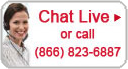Conveniently bank
from your smart phone.
Fast, easy and secure
With Century Mobile, you can bank on your time, wherever you are – right from your iPhone© or Andriod©.
Download today
Get your free Century Bank App from the iPhone App Store or Google Play – it’s that easy!
Mobile banking benefits
-
Pay your bills
-
Check your account balances
-
Transfer money
-
Deposit checks
-
Alerts: receive text alerts regarding your accounts
-
Locations: find the nearest Century Bank branch or ATM
*For one-time only payments to be made immediately to payees already created on the customer’s eXpress Pay service.
**Please note that data use charges may apply. Check with your mobile service provider for details.
|
How to enroll
Step One: Download the FREE Century Bank app onto your phone
Step Two: Login using your Century Bank Online Banking ID & password. If you do not already have an Online Banking Account, enroll now.
Step Three: Click “I Agree” on the disclosure, and then “Continue”
Step Four: On the Self Enrollment screen:
-
Enter your mobile phone number
-
Select your wireless provider using the drop-down menu
-
Check the box if you want to receive Text Message Alerts each time you perform a transfer or pay a bill through the app
-
Click “Enroll Now”
Step Five: On “Confirmation Details” screen, click “My Accounts” to begin banking!
|
Call (866) 823-6887 or Ask CenturyTM
Woburn
299 Mishawum Road, Woburn, MA 01801
(781) 932-5612
FAQs regarding your Century Bank Debit MasterCard
Q: What’s the difference between selecting “Debit” or “Credit”?
A: With “Debit,” you enter your Personal Identification Number (PIN). With “Credit,” you don’t, which makes the transaction that much safer. Either way the money is taken directly out of your checking account.
Q: But if I press or say “credit,” does that make it a credit card transaction?
A: No. With your Century Bank Debit MasterCard, the money comes out of your checking account.
Q: How can I get cash?
A: Ask the merchant if “Cash Back” is a service they provide. Or get cash at a Century Bank ATM and at more than 1 million ATMs which display the MasterCard, Cirrus, NYCE or SUM logos.
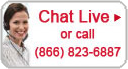
Frequently Asked Questions
|
Q:
|
What is pre-approval?
|
|
A:
|
A pre-approval from your bank outlines the loan amount you may be able to borrow and helps your real estate agent focus your search on properties you will likely qualify to purchase. Century Bank provides this service at no cost to you.
|
|
Q:
|
How long is the mortgage application process?
|
|
A:
|
Once your application is received, it typically takes 30 to 45 business days to close on the loan.
|
|
Q:
|
What are the advantages of a Fixed Rate Mortgage?
|
|
A:
|
With a fixed rate mortgage your monthly principal and interest payment will never increase during the life of the loan.
|
|
Q:
|
What are the advantages of an Adjustable Rate Mortgage (ARM)?
|
|
A:
|
An ARM may come with a lower monthly payment amount than a fixed rate mortgage, which means you may qualify for a larger mortgage.
|
|
Q:
|
Why would I want a Fixed Rate Mortgage vs. ARM?
|
|
A:
|
The type of mortgage you choose depends on your needs when you are buying a home. A Century Bank Borrowing Specialist will help you understand the best mortgage for your situation.
|
|
Q:
|
What is a down payment?
|
|
A:
|
The down payment on the purchase of a home is the amount of cash you pay up front with the bank financing the remainder of the purchase price. Your Century Bank Borrowing Specialist will discuss all loan and down payment options available to you.
|
|
Q:
|
What is Private Mortgage Insurance (PMI)?
|
|
A:
|
PMI is required when your down payment is less than 20% of the purchase price of a home. Your Century Bank Borrowing Specialist will tell you if this insurance applies to your situation and, if so, will estimate the cost for you.
|
|
Q:
|
What is an appraisal?
|
|
A:
|
An appraisal is a report on a property’s estimated value made by a certified appraiser. When you apply for a Century Bank mortgage loan, we will initiate the appraisal process for you.
|
|
Q:
|
What is escrow?
|
|
A:
|
Escrow is an account the bank holds in your name for amounts collected monthly along with your mortgage payments to cover taxes and/or insurance. When these obligations are due, the bank makes the payments for you.
|
|
Q:
|
What is a point?
|
|
A:
|
A point is a percentage of a mortgage amount, paid by the borrower to obtain the mortgage. Most of Century Bank’s loans do not come with points.
|
|
Q:
|
What are closing costs?
|
|
A:
|
Closing costs are the fees and expenses associated with a mortgage transaction. The fees may include appraisal, credit report, attorney services, title insurance, and points, if applicable. Your Century Bank lending expert will provide you with an estimate of these costs when you submit your loan application.
|
|
Q:
|
What is a home inspection?
|
|
A:
|
A home inspection is optional but always a good idea. As the buyer of a property, you hire a professional home inspector to examine it and identify potential problems with the infrastructure that you should be aware of before you agree to complete the purchase.
|
|
Q:
|
What is a jumbo loan?
|
|
A:
|
A jumbo loan is a mortgage that exceeds the maximum loan amount established by Fannie Mae (the Federal Home Loan Mortgage Corporation). Jumbo loans are also referred to as non-conforming loans.
|
|
Q:
|
Does Century Bank offer special programs for first-time home buyers?
|
|
A:
|
Yes, let your Century Bank Borrowing Specialist know that you’re buying your first home because you may qualify for special programs that could include more flexible lending criteria.
|
Century Bank is pleased to provide FREE pre-approvals. Simply select the borrowing product you are most interested in and complete the application to the best of your ability. One of our loan officers will then contact you shortly.
Bounce Limits – Pop Up
Type of Account Overdraft Bounce Protection Limit*
Platinum Checking $2,500
Gold Checking $2,000
Silver Checking $1,000
Bronze Checking $1,000
Silver 18/65 Checking $1,000
Platinum Business Checking $3,000
Gold Business Checking $3,000
Silver Business Checking $3,000
*Overdraft bounce protection limit may be reflected in your available balance and any fees or charges may reduce your available bounce protection.
Overdraft Bounce Protection Practices
We clear items drawn against your account in the following order:
(a) electronic transactions (electronic funds transfers, pre-authorized debits, debit card transactions, ATM transactions or other withdrawal requests); and (b) checks, in numerical sequence with lower numbers paid first, and other payments. If you maintain your checking account in good standing (defined as making regular deposits and bringing your account to a positive balance at least once every 30 days) and there are no legal orders outstanding, we may approve your reasonable overdraft. You may opt out of the privilege at any time by calling our Customer Service Center at (866) 823-6887, stopping by one of our conveniently located
branches, or visiting CenturyBank.com and selecting the “contact us” tab to opt out of our overdraft Bounce Protection service. However, you are responsible for any overdrawn balances at the time of opting out. The amount of any overdraft plus our insufficient funds fee that you owe us shall be due and payable upon demand. If there is an overdraft paid by us on an account with more than one (1) owner on the signature card, each owner and agent, if applicable, drawing/presenting the item creating the overdraft, shall be jointly and severally liable for such overdraft plus our normal insufficient funds fee.
Limitations: Overdraft Bounce Protection is available to individually/ jointly owned and business accounts in good standing. Accounts of those under eighteen years of age are not eligible for the overdraft Bounce Protection product. Century Bank reserves the right to limit participation to one account per household or business and to discontinue this service without prior notice. The overdraft Bounce Protection program will not be available to new checking accounts until the account has been opened for 30 days and during that time, deposits to the account must be 80% of the predetermined limits of overdraft Bounce Protection assigned to that account type.
You are about to send information over the internet. It might be possible for others to see what you are sending. Do not disclose confidential information. Use the "Secure Email" option for sending sensitive information.
Century Bank provides links to other sites as a convenience and helpful resource.
Please be advised that Century Bank makes no endorsements or recommendations of the website and is not responsible for actions or transactions on the site, including their privacy policy.
Routing Number
Century Bank's Routing Number is 011301390.
Winchester
522 Main Street, Winchester, MA 01890
(781) 756-3480
Wellesley
75 Central Street, Wellesley, MA 02482
(781) 235-6500
Somerville
102 Fellsway West at Mystic Avenue, Somerville, MA 02145
(617) 629-0929
-
Drive-up
-
Safe Deposit Boxes
Salem
37 Central Street, Salem, MA 01970
(978) 740-6900
-
Drive-up
-
Safe Deposit Boxes
Quincy
651 Hancock Street, Quincy, MA 02170
(617) 376-8100
Peabody
12 Peabody Square, Peabody, MA 01960
(978) 977-4900
Newton
32 Langley Road, Newton Centre, MA 02459
(617) 641-2300
Medford
400 Mystic Avenue, Medford, MA 02155
(781) 393-4160
-
Drive-up
-
Safe Deposit Boxes
503 Riverside Avenue, Fellsway Plaza, Medford, MA 02155
(781) 393-6520
-
Drive-up
-
Safe Deposit Boxes
One Salem Street, Medford, MA 02155
(781) 391-9830
Lynn
2 State Street, Lynn, MA 01901
(781) 586-8700
-
Drive-up
-
Safe Deposit Boxes
Everett
1763 Revere Beach Parkway/Route 16, Everett, MA 02149
(617) 381-6300
Chestnut Hill
210 Boylston Street, Chestnut Hill, MA 02467
(617) 582-0920
Cambridge
2309 Massachusetts Avenue, Cambridge, MA 02140
(617) 349-5300
Brookline
1184-1186 Boylston Street/Route 9 East, Brookline, MA 02467
(617) 713-4910
1354 Beacon Street, Brookline, MA 02446
(617) 734-1890
Braintree
703 Granite Street, Braintree, MA 02184
(781) 356-3400
Beverly
428 Rantoul Street, Beverly, MA 01915
(978) 921-2300
Andover
15 Elm Street, Andover, MA 01810
(978) 474-4191
Allston
300 Western Avenue, Allston, MA 02134
(617) 562-1700
Text Commands
Bal = Get balances for all your mobile banking enabled accounts
Bal Acct Name = Get the balance for a single account
Hist = View the last four transactions for all your mobile banking enabled accounts
Hist Acct Name = View the last four transactions for a single account
Help = Receive a list of text commands
Stop = Cancel your mobile text banking service
Bank-to-Bank Transfer Amount Limits
Using Century’s Bank-to-Bank Transfer service online, you can transfer up to $5,000 daily into your Century account. You can also transfer up to $5,000 out of your Century account as well. Limitations apply only to transfers made through Century’s Bank to Bank Transfer service. There are certain circumstances in which a lower limit may apply. Contact us for details. Personal Online Banking is required to use the Bank-to-Bank Transfer service.
Boston
Back Bay
437 Boylston Street, Boston, MA 02116
(617) 424-1644
North End
275 Hanover Street, Boston, MA 02113
(617) 557-2950
Financial District
24 Federal Street, Boston, MA 02110
(617) 423-1490
136 State Street, Boston, MA 02110
(617) 367-3712
Malden
140 Ferry Street at Eastern Avenue, Malden, MA 02148
(781) 388-2100
-
Drive-up
-
Safe Deposit Boxes
Burlington
134 Cambridge Street / Route 3A, Burlington, MA 01803
(781) 238-8700
Boston – Back Bay
437 Boylston Street, Boston, MA 02116
(617) 424-1644

 Equal Housing Lender/
Equal Housing Lender/