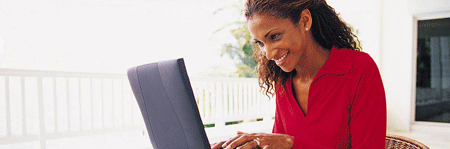Secure and easy-to-use, Minster Bank's online services puts money management just a few mouse clicks away. Your computer or mobile phone becomes your own personal Minster Bank office. You have 24-access from your computer or mobile phone - at home, at work, at school, or even while you are traveling.
Mobile Banking
Demo | FAQ
Get started with Mobile Banking today. Log into Online Banking, click options, and you are on your way!
Your cell phone is more than just a way to update your Facebook status or get directions when you're lost. With our free mobile banking services, you can use it to access your Minster Bank accounts anytime, anywhere.
Get real-time balance information, transfer funds, and much more, all from the palm of your hand. Stay on top of your accounts no matter where you are. Mobile banking makes it easy! The best part- you don't even need a smartphone to use it. As long as your phone can send and receive text messages; you can bank from the palm of your hand.
- Access accounts online via a mobile phone
- Free to all online banking customers*
- View account balances and recent transactions
- Transfer funds between accounts
- Securely encrypted software
*There is no charge for this service from the bank. Consult your mobile carrier for any fees they may charge for internet usage or receiving texts.
Online Banking
Enroll Now | Login | Demo
Online Banking lets you look up account balances, see what transactions have posted, transfer funds between accounts, even make loan payments over the Internet from any PC. Password protection ensures your privacy and security. And Minster Bank offers free online banking and bill pay*!
- Check account activity and balances
- eStatements --view statements online. Click here to learn more.
- View images of paid checks
- Create custom reports on accounts
- View and print your account statements
- Transfer funds between eligible accounts
- Get account balances delivered automatically
- Make loan payments on your Minster Bank loan
- Download information to your financial management software
- Excel - Comma Separated File (CSV)
- Microsoft Money (QFX)
- QuickBooks 2002 or Earlier (IIF)
Bill Pay
Demo
With this service, you can...
- Pay most of your bills without buying stamps, licking envelopes or worrying about checks getting lost or delayed in the mail
- Make payments by providing accurate and complete payee information
- Receive bills and make payments through the Internet
- Schedule payments in advance
- Set up repeating payments to be paid continually and automatically at the frequency you specify
To use Minster Bank's Bill Pay, all you need is:
- A Minster Bank personal checking account or Health Savings Account (HSA) and
- An active online banking account. (see online banking section above)
To enroll, log on to your Minster Bank online banking account and select "Bill Payments" from the top menu bar. You will be guided through an online enrollment process and will be able to schedule your first payment today! (Note: when asked for your passcodes, enter your online banking codes).
PopMoney-person to person payments
Demo
Whether you want to repay a friend for your share of dinner, add funds to a college student's checking account - even pay rent, people are looking for easier and faster ways to manager personal payments.
All you need is an email address, mobile phone number or account number of the person you want to pay. Avoid writing checks and 'pop' money to your friends and family instead!
Enrollment in Minster Bank's bill pay is required to utilize this convenient service. To enroll in bill pay, log on to your Minster Bank online banking account and select "Bill Payments" from the top menu bar. You will be guided through an online enrollment process and will be able to schedule your first payment today! (Note: when asked for your passcodes, enter your online banking codes).
For further details or assistance, contact us at 866-MINSTER.
We are dedicated to providing you a safe and dependable service for accessing your financial information online. Learn about security and privacy when using our Online Banking service. Terms and Conditions