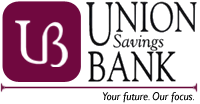Online Security
Protecting your Online Banking account information is as important to us as it is to you. That is why the following controls have been put into place.
SSL Protocol
Online Banking requires you to use a browser that uses an SSL protocol. SSL stands for Secure Socket Layer is a security technology for establishing an encrypted link between two places. We’re making it easier for you to access your account online while continuing to protect you and your money with our powerful, multilayered security system.
Here's how our powerful security measures work:
|
|
The access process begins with you typing in your correct Access ID and Password. |
|
|
Then we check the device you are using – whether it’s your computer, mobile phone, or tablet. If we don’t recognize the device, we may ask you to complete a Security Challenge to ensure your identity. |
|
|
We also check geographic indicators. If you’re trying to log in from a new location, we may ask additional questions. |
Security you can check
Before entering your password or answering the Security Challenge, check your browser’s address bar. We’ve added a layer security that shows if you are connected to a safe server. If your browser’s address bar is GREEN, your connection is safe. If it’s not GREEN, do not continue to login to online banking and contact us when possible. The picture below is a sample of how the GREEN address bar may appear in your browser.
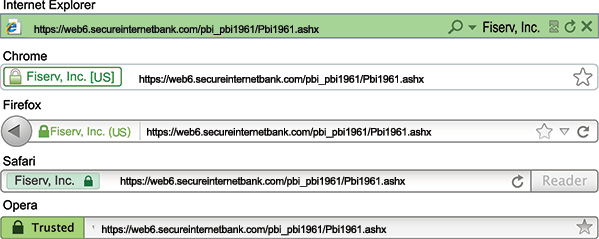
We want you to know your account is safe with us. If you have any questions about the security we use for our online services, feel free to contact our online banking support team at 815-235-0800
128 Bit Encryption
To ensure the highest level of security, we require that all users have browsers that support 128-bit encryption. We use the latest encoding technology to ensure that your private information cannot be intercepted. Encryption is a way to rewrite something in computer code, which can be decoded later with the right “key.” When you request information about your accounts, the request is sent encrypted to UNION Savings BANK. We decode your request and send the requested information back to you in an encrypted format. When you receive the information, it is decoded so that you can read it.
Firewall
A Firewall is a specially programmed computer that connects a local network to the Internet and, for security reasons, lets only certain kinds of messages in and out.
Password Security System
To keep unauthorized individuals from accessing your account by guessing your password, we have a multilayered approach. Users have a set number of attempts to try a password before the online banking account will be locked down, and the owners must contact the bank to reactivate.
Automatic Log-Off
If you are logged on to Online Banking but do not perform any activity for 10 minutes, you will not be able to proceed until you “re-log” on to the system.
Account Number Masking
We mask account numbers so that only a small portion of the numbers can be viewed over the Internet.
Email Solicitation
UNION Savings BANK does not solicit information (social security number, account numbers, credit card numbers, passwords, etc.) through email. If you receive an email requesting confidential information from someone claiming to represent UNION Savings BANK, do not respond to the email. Please call us at 815-235-0800 to report any solicitation of this kind that you receive.
You Can Help Keep Account Information Secure
While Online Banking strives to maintain the highest level of security, your account privacy depends largely on you. There are several things you can do to keep your confidential information private.
- Don’t reveal your Access ID or Password to anyone else. Your Access ID and Password are designed to protect your banking information, but they will only work if you keep them to yourself.
- Avoid selecting codes based on personal information or dictionary words.
- Avoid keeping written records of user names or passwords for any site.
- Keep your password number confidential and change it frequently to ensure confidentiality.
- Don’t walk away from your computer if you are in the middle of an online banking session.
- Once you have finished your online banking session, log off the application, and then close your browser before visiting other Internet sites.
- Visit our website often as we post tips for how to protect yourself from fraud and risk.
If you notice any suspicious or unusual activity related to any of your accounts, contact customer service immediately by calling 815-235-0800.