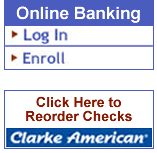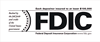- For Video Tutorials: Online Banking and Identity Theft Prevention click here
- Log In to Online Banking
- Enroll Now for Online Banking
Access to your accounts, 24 hours a day, 7 days a week
When it comes to your money, security is the number one issue. We maintain physical, electronic, and procedural safeguards that comply with federal regulations to guard your nonpublic personal information.
How You Can Protect Your Account
- Memorize your password, never write it down or give it to anyone.
- Change your password frequently.
- Use a password that is unique and doesn’t contain personal information.
- When you are finished banking online, click the logoff link instead of just closing the browser window.
- Be aware, particularly when using public computers, that viruses exist which record keystroke information and could compromise your online security.
- Make sure no one is watching you enter login or password information on the computer.
Timed Out Security
If you forget to logoff during a banking session, Comanche National Bank’s security system will automatically logoff your computer from Online Banking after 10 minutes of inactivity.
Access and Verifying User Authenticity
To begin a session with the bank’s server the user must key in a login ID and a password. Our system, the Internet Banking System, uses a “3 strikes and you’re out” lock-out mechanism to deter users from repeated login attempts. After three unsuccessful login attempts, the system locks the user out, requiring the user to call the Internet Banking Department at 325-356-2577 or 877-888-8262.
Internet Encryption
Comanche National Bank requires the use of a browser that supports 128-bit encryption such as Microsoft® 5.0 or Netscape Navigator® 4.8.